When you are on the web page where the shopping cart appears and are logged on as an Administrator, you will select the EDIT option. To ADD a Category, click ?Add a Category? under the Categories heading directly beneath the shopping cart. This will take you to the following screen:
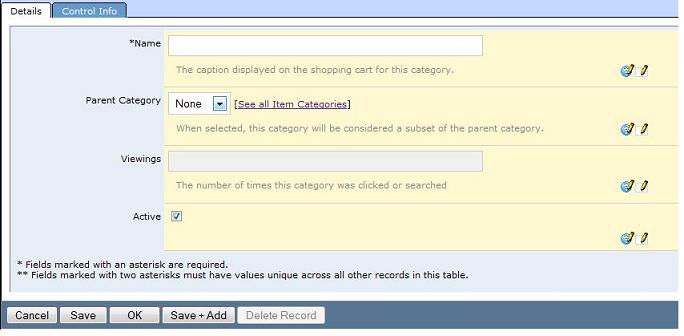
On this screen enter the Name of the category, and if you want this category to be part of another category already in existence, you can select the appropriate ?Parent Category? from the drop down menu. Click OK when you are done making changes.
To EDIT a category, when you are on the web page where the shopping cart appears and are logged on as an Administrator, you will select the EDIT option. Next, click on the paper/pencil icon next to the category you wish to EDIT. All categories are listed beneath the shopping cart under the ?Categories? heading. When you open the edit record for a specific category, change the information on the above screen and click SAVE or OK to save your changes to the category.