Assigning Abstract Topic Coordinators
To assign the person who will coordinate a particular topic with the abstract submission, login and go to ADMIN HOME. Click MANAGE ADD-ONS, then EFI and finally PAPER TOPICS. This will display a list of all topics. Click on the paper/pencil icon for a particular topic to open the record, such as the one shown below:
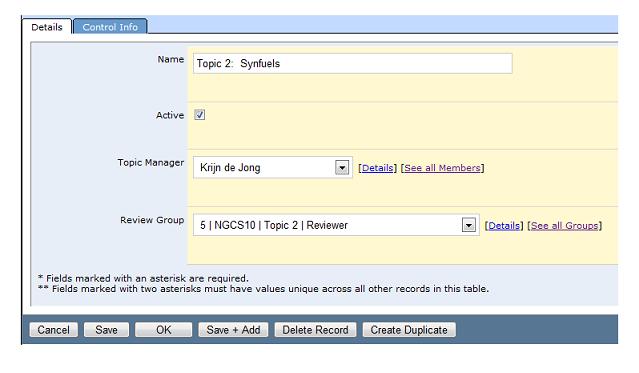
Choose the Topic Manager from the drop down menu, which is a list of all members. Also, make sure the Review Group is set to the proper group, which is 5 | NGCS10 | Topic 2 | Reviewer, where "2" is the topic # for the current record. Click OK to save changes.
Adding Abstract Topic Reviewers to a Group
In order for a person to be included in the drop down list from which topic coordinators can select a reviewer, each reviewer must be added to the proper group. In order to accomplish this, login and go to ADMIN HOME. Then go to MANAGE USERS and then PEOPLE. When the list of all people is displayed, go to the bottom of the screen and type the last name of the person you want to assign as a reviewer in the LAST NAME field at the bottom of the page and then click FIND.
Click on the paper/pencil icon for the person and then click on the GROUPS tab. Here you will select the group, such as 5 | NGCS10 | Topic 2 | Reviewer, where "2" is the topic # that this person will be reviewing. Click OK to save changes. Repeat this process for all reviewers.