Each section of the website can have a different image displayed directly below the menu. Below is sample image for the "About SGIP" section.
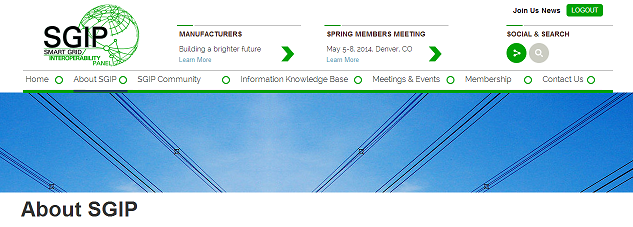
Adding/Editing Section Images
To add or edit images for a particular section, login and click ADMIN. Next click MANAGE CONTENT and then SECTIONS. You will see a list of sections. Click the paper/pencil icon for the section you want to change. Click the FEATURES tab where you will see a field for HEADER IMAGE. Click CHOOSE FILE to upload an image. Click OK when you are done to save changes.
NOTE: The image should be 1905 x 400.