When you are logged on as an Administrator, you will select the ADMIN option from the menu. When you are on the Admin Home page, you will click on the folder next to Manage Add-ons and then click on Add-on Manager, which will show you all of the add-ons available to install.
Scroll down the list of add-ons until you see the one you wish to install. For example, if you want to install the Shopping Cart on your website, scroll down until you see the Shopping Cart Add-on (as shown below) and click in the box next to Install and then click OK at the top of the screen.
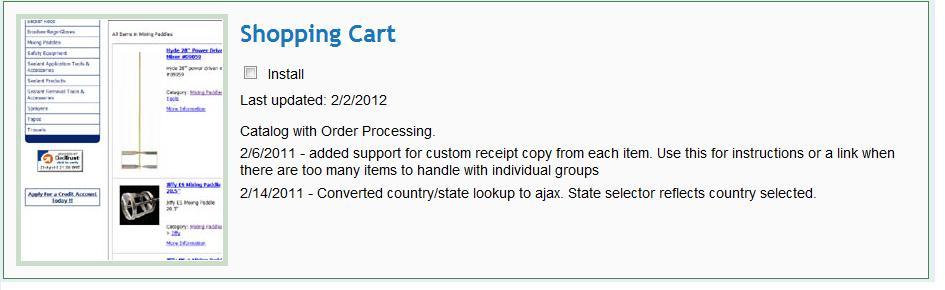
From this list you can also remove add-ons from your site. Go to ADMIN HOME and click on MANAGE ADD-ONS and then ADD-ON MANAGER. On the right side of your screen, click on the UNINSTALL COLLECTIONS TAB and click OK at the top of your screen.
Developers can also create custom add-ons and upload them here.