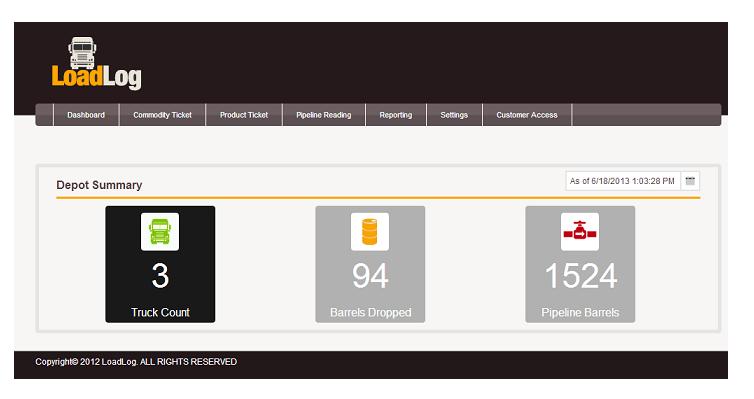Return to Product Support > Learning Center > Managing Add-ons > Custom Add-Ons > Load Log > SWD Clients > SWD Dashboard
SWD Dashboard
You must login to the website to see the Load Log SWD Dashboard, which shows information about all tickets for your company from the last 24 hours. From this tab you can see:
- Truck count, which shows the number of product tickets or commodity tickets.
- Barrels Dropped, which shows the total number of barrels disposed for commodity tickets and barrel count for product tickets.
- Pipeline Barrels, which shows the total throughput of pipeline tickets.