The Text Search object creates a full text search feature on your site. It uses the Contensive Content Spider Service, also running on the server, to gather searchable text from each page.
When you install it on your site, it uses the Spider Add-on to begin fetching and indexing all the pages on your site, one per minute. They are updated daily, and right after they are edited.
Adding Full Text Search
To add the Text search to your site, create a content page and login as an administrator. Click on EDIT and then click on the paper/pencil icon to open the page record. Put your cursor in the Copy block and click TEXT SEARCH2 on the ADD-ON Menu as shown below:
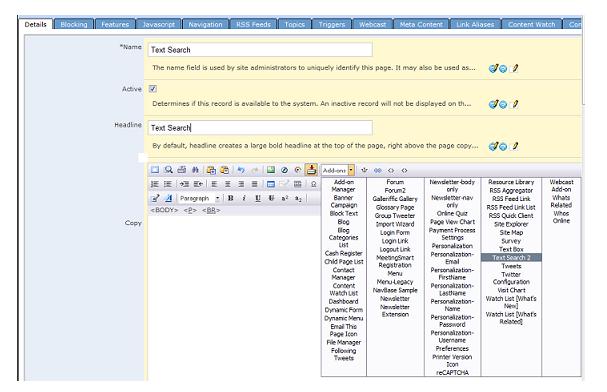
Click OK to save changes. When the page is displayed, the icon you added will display a text search box and a search button. Add any custom text search form by simply submitting the form input 'textsearchwordlist' to the page with this add-on.
Configuring the Content Spider
For the Content Spider to begin gathering text, you may have to start the Content Spider Service. Contact your server admin to make sure the Content Spider Service has been started. For more information on the SPIDER add-on, click here.