The DISPATCH tab enables you to create new loads and to view information on open loads. When you click on the DISPATCH tab you see the following screen:
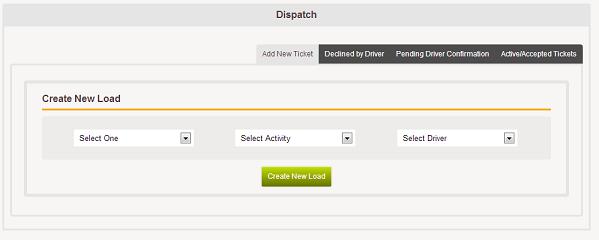
ADD NEW TICKET
You create a new load by selecting your client company, activity and driver from the drop down menus and clicking on CREATE NEW LOAD. This takes you to the screen shown below.
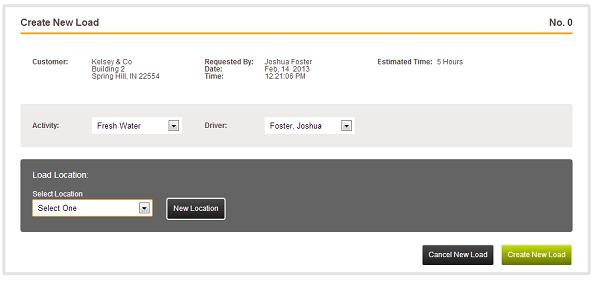
You will select the location for delivery. If you need to add a new location, you will click on NEW LOCATION, which opens the following screen:
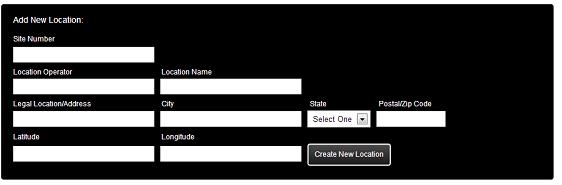
On this screen, when you enter a Site Number, the system will search to see if the site is already entered, and if it is, it will automatically fill in available information. You will then be given the choice to add this location to your location drop down menu. If the site is not in the system, you will enter all information and then hit CREATE NEW LOCATION.
You will then see the following screen:
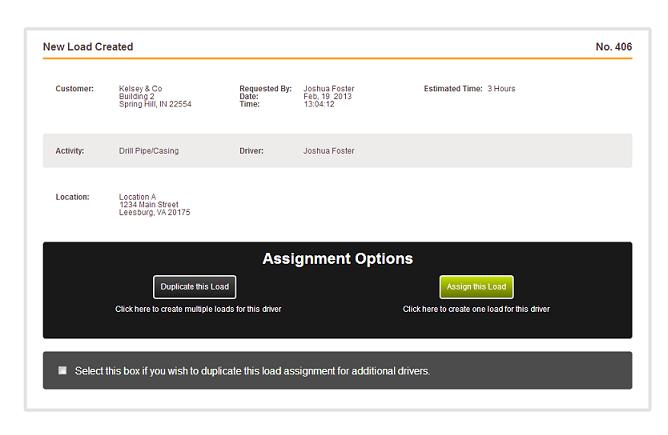
Click ASSIGN THIS LOAD to assign to a driver or DUPLICATE THIS LOAD to assign multiple loads to the same driver. You may instead check the box to duplicate the load for additional drivers before clicking on DUPLICATE THIS LOAD.
When you hit this button, you send a message to the selected driver. The driver will then DECLINE the new load or START the job. Once the driver hits the START button, you will see the load listed in the DISPATCH tab under ACTIVE/ACCEPTED tickets.
DECLINED BY DRIVER
The DECLINED BY DRIVER tab provides the load ID, customer name, date and time dispatched, driver name, location and activity type for all loads that have been declined by the selected driver.
PENDING DRIVER CONFIRMATION
The PENDING DRIVER CONFIRMATION tab provides the load ID, customer name, date and time dispatched, driver name, location and activity type for all loads awaiting acceptance by the selected driver.
ACTVE/ACCEPTED TICKETS
The ACTIVE/ACCEPTED TICKETS tab provides the load ID, customer name, date and time dispatched, driver name, location and activity type for all loads that have been accepted by the selected driver.