The CLIENT REPORTING tab lists all tickets that have been completed and need to be approved for invoicing by the trucking company clients. When you click on this tab, you will see a list of all completed tickets ready to approve, and you can choose to download or archive the tickets. Click the box in the download or archive column next to the ticket ready for approval.
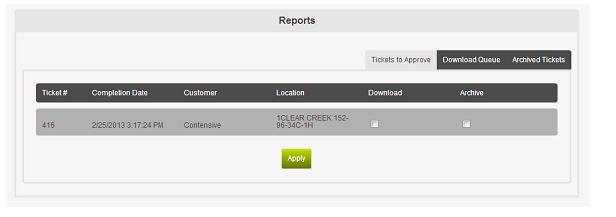
You will then click on the the DOWNLOAD QUEUE to download the ticket or ARCHIVED TICKETS to see tickets that have been archived. When you click on the DOWNLOAD QUEUE, you will see READY in the status field when the download is finished processing. Click on READY to download the ticket. If you are done with a ticket and want to delete it from your download queue, click the box next to the ticket and then click UPDATE QUEUE.